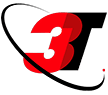Choosing a new IT Management service may take some time, especially when you are trying to find the perfect solution for your company. When making considerations, you should check out all of the services they do offer, but you should also see if they offer a free network assessment as part of their initial services. This will allow them to give you an overall health report of your system, informing you of the risk factors currently in your network. With a free network assessment like those available from 3TPro, you can get insights into your network, along with a report that includes a clear strategy forward to fix issues and keep your network and data secure.
Identifying Risk Factors Within Your Network
In order to determine all the risk factors within your network, specialized tools are used to analyse various components of your network by checking for security flaws, misconfigurations, and other vulnerabilities that could be exploited by external parties. In order to give you a full strategy forward, the following risk factors are analyzed and reported on.
Network Server and Endpoint Configurations
With access to your backend, any servers and endpoints can be analysed for errors within the configurations that could open them up to attacks. These can include simple things, like insecure administration passwords, or more complex aspects, such as data routing improperly through less secure locations. Analysis will also determine whether servers or endpoints are missing critical updates to operating systems or firmware that protects against new security threats.
Desktop and Mobile Device Configurations
It’s known that a large number of successful attacks to company networks often occur through employee computers and devices. Analysing the configurations of desktop and mobile devices of employees can help with determining whether there are vulnerabilities present due to how they are configured rather than just the actions of the employees themselves. This can also include suggestions of where data encryption should be more heavily used, if it isn’t already being used.
Email Risk Factors
Email is a very common attack point into corporation networks, and it is possibly an even bigger risk in smaller companies as well. Having improper email filter configurations, or spam filters, can lead to dangerous attachments making it to employee email boxes, which can then be opened, leading to a malware or ransomware attack very easily. Email risk factors go beyond just spam filters and email filters, though; it also includes ensuring employees have secure passwords that are being changed regularly, limiting where employees can access their email from (ensuring secure remote access), and even analysing company policies on email security training.
Access Control
Access control analysis determines who, when, and where data and systems can be accessed by/from. If an employee doesn’t need access to certain systems or data, their login account should be configured not to have access to minimize points of entry.
Aging Software
Aging software is very often vulnerable to attacks because security flaws have not been patched away with new updates. If software is no longer being updated, alternatives may be suggested and a migration strategy may be offered.
Spear-phishing and Ransomware Risks
Employees are often the biggest risk factor when it comes to network and data security. If your company does not have proper training in place, suggestions will be made on how to fix that issue. As well, backup practices will be analyzed to ensure they are properly isolated to protect your backup data from ransomware attacks for fast recovery.
Viruses and Malware Protections
Updated antivirus and anti-malware software is a must throughout your company network; a proper analysis will be conducted to make sure every computer and server is protected.
Firewall Configurations
Firewalls are essential for business networks in order to prevent active breaches to systems and data. A network assessment will ensure only the necessary ports are open to your network, and that they are being monitors for malicious attacks. Click here to learn more.