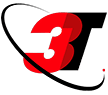The rise of cloud-based computing platforms has enabled operating systems to be updated continuously, while things are being accessed, stored, and backed up. The downside of having everything stored on servers instead of offline drives is that, in theory, the data can be accessed by anyone. If you are a believer in the mantra of planning for the worst, you may want to think about employing some IT disaster recovery planning for your business.
The nature of the threat
Any reputable business will take precautions to make sure that their data cannot be accessed by anyone. The key is that certain types of precautions are more effective than others. The type of data you are trying to safeguard, and the level of risk associated with a potential breach or loss, will determine the parameters for your worst-case scenario. When thinking about IT disaster recovery planning, the worst-case scenario will tell you exactly what the word “disaster” means for your bottom line.
Case Studies for IT disaster recovery planning
Suppose you have a data base of 450,000 accounts that contain information about financial transactions that are being performed by users on a platform. In this case, you would want a monitoring-based protocol, where there is constant surveillance of all outside attempts to access the secure network where everything is stored. You would certainly have everything backed up and stored elsewhere should the data be lost, but the key thing will be to constantly stay on top of a potential breach.
Suppose now that you are launching a logistics firm that specializes in autonomous delivery vehicles. The key thing here will be to preserve every bit of data that is generated at all costs. Because your vehicles will constantly be uploading data to a server, and your matrix of algorithms will constantly be optimizing the behavior of the whole fleet based on the data, it will be essential that nothing is ever deleted. This must be the top priority for the IT disaster recovery planning.
How does this work?
In order to manage all of this data, there will be an operating system that allows its creators (the vehicle software developers) to access it. Many systems will delete files that it deems unnecessary. One example would be a system that deletes only files that are created to keep track of every time a developer accesses the database. The problems start when you have all kinds of data uploading constantly and there are sporadic updates to the operating system. One update might treat a certain class of files as unnecessary, or it may store them in a place that did not exist in the old system, and now you have a needle in a haystack. Sound IT disaster recovery planning would be to feed the new system samples of data on an auxiliary server to see what it does before updating the whole system. It is these kinds of decisions that will make or break any budding startup. Consulting an expert is always a good idea.