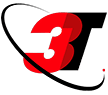While you might be able to rescue or reuse some things, when it comes to computers and technology, their lifespan is measured quite differently. Whether it is their hardware or software, there really is a time limit on how long you can effectively use these items.
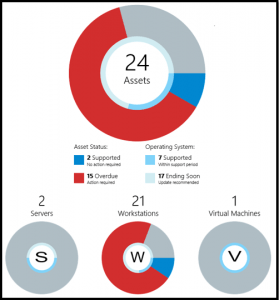 If you are a small business in need of IT services in Dallas 3T Pro can help , things can accelerate quickly when it comes to computing assets. For example, in a system of 21 workstations, two servers and one virtual machine, typically 15 of those items in that system—almost 63%– require some kind of action (either replacement, upgrading or repair).
If you are a small business in need of IT services in Dallas 3T Pro can help , things can accelerate quickly when it comes to computing assets. For example, in a system of 21 workstations, two servers and one virtual machine, typically 15 of those items in that system—almost 63%– require some kind of action (either replacement, upgrading or repair).
Maybe we should all be paying more attention to those things we depend on so much.
Keeping this status in mind, understand it will impact your company’s productivity in a variety of ways, including:
- Low morale and production. People dread coming to work if they have to do battle with their tools.
- Increased cybersecurity threats. Aging systems are usually weaker against increasing cyber threats.
- Less downtime. When your computers are up and running, they are more productive for longer periods of time.
So, should you replace that aging or out-of-date computer or system? A few W’s to consider:
- Why? If your equipment is costing your staff more than 15 minutes each day in lost work time, the answer is clear.
- When? A good rule of thumb is 3 years in age. That’s usually when operating systems and hardware processors have grown slower and the hardware itself (mice, keyboards) are showing physical wear and tear.
- Who? This is a challenge because who uses equipment more frequently or logs more hours in a company can vary. Most executives spend less time on their machines than your CAD system operator. Use and accessibility should be considered.
- Where? Really, across the whole business. Picking and choosing departments just corrupts the process. Actually, a strategic IT plan coupled with your business plan makes most sense.
- What? Again, this is about productivity. Don’t play a round-robin or mix-and-match game: upgrade people’s machines based upon their jobs and hardware and software needs.
Whatever you choose to do, consider all of the impacts, act strategically and be realistic. And for extra measure, if you are in need of Dallas IT Support call us for consultation.