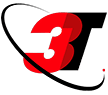Data backup is a critical aspect of data management and protection. However, there are several myths surrounding data backup that can lead to misconceptions and potential data loss. Here are four common data backup myths you need to know about:
Myth #1: “Backing up data is a time-consuming process, so I don’t need to do it regularly.”
Reality: Regular backups are essential to ensure data integrity and minimize the risk of data loss. While the backup process can take some time, it is worth the investment considering the potential consequences of losing important data. With advancements in backup technologies, there are now efficient solutions that can automate and streamline the backup process, making it less time-consuming.
Myth #2: “Storing data in the cloud means it’s automatically backed up and safe.”
Reality: While cloud storage providers often have backup measures in place, it doesn’t mean your data is automatically backed up or invulnerable to lose. Cloud providers typically replicate data across multiple servers to ensure availability, but they may not offer point-in-time backups or long-term retention. It’s crucial to understand the backup policies of your cloud provider and consider additional backup solutions to ensure comprehensive data protection.
Myth #3: “I can rely solely on physical backups, such as external hard drives.”
Reality: Physical backups, like external hard drives, can be a useful part of your backup strategy. However, they are not immune to risks such as theft, damage, or hardware failure. It’s important to regularly test the integrity of physical backups, keep them in secure locations, and consider off-site storage or cloud-based backup solutions as additional layers of protection.
Myth 4: “Once I set up a backup system, I don’t need to monitor or test it.”
Reality: Backup systems should be regularly monitored and tested to ensure they are working correctly and are effectively protecting your data. Changes in hardware, software, or network configurations can impact backup operations. Without proper monitoring and testing, you may only realize the backup is faulty when you need to restore data, leading to potential data loss. Regularly validate your backups by performing test restores and monitoring backup logs for any errors or failures.
Remember, understanding these myths and taking appropriate actions can help you establish a robust and reliable data backup strategy. Regular backups, a combination of backup methods, and ongoing monitoring and testing are key to safeguarding your valuable data. The best way to preserve your data is to hire a managed IT services company to do the dirty work for you.
Need Data Backup Services?
At 3T Pro, we take the guesswork out of tech support. We specialize in remote and onsite network repair, as well as desktop support. We are committed to providing our customers with top-notch service. Our team is comprised of highly trained, experienced professionals who know how important it is for businesses to have reliable data backup services. We can securely back up and store your data so you don’t have to take the time to do it yourself. We offer 24/7 helpdesk support, so if you have any questions or immediate concerns, you can reach us at any time. Our managed IT specialists are on call to help you with any issues that may arise. Reach out today to learn more about data backup solutions from 3T Pro!