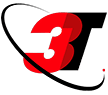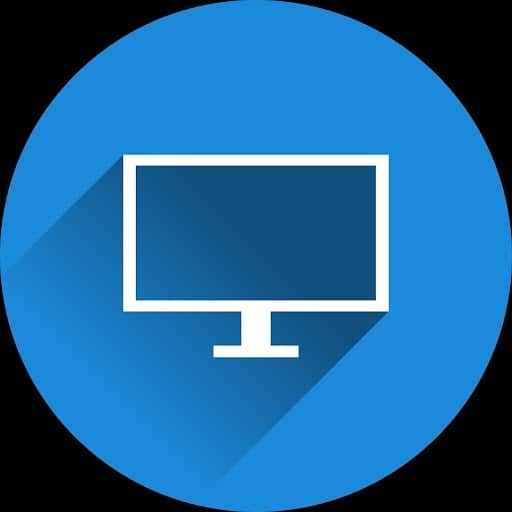The Unified Update Platform (UUP) is a new update technology introduced in Windows 10 to streamline and simplify the process of delivering updates to users. The UUP technology is designed to reduce the size of updates and make it easier for users to install them by delivering only the changes in a given update, rather than the entire operating system. This saves bandwidth and storage space, making it easier for users to keep their systems up to date. However, UUP updates may not be compatible with all systems, may not include all the latest security patches or bug fixes, and may require a minimum of 10 GB of free storage space.
One of the key benefits of UUP is that it saves bandwidth and storage space. The technology only delivers the changes in an update, reducing the amount of data that needs to be downloaded, saving users time and bandwidth. It also reduces the storage space required to install updates, making it easier for users with limited storage to keep their systems up to date. Another advantage of UUP is that it makes it easier to install updates, making the installation process faster and smoother.
However, the UUP technology is still relatively new and may not be compatible with all systems. Some users have reported issues with UUP updates failing to install or causing other problems, leading to frustration and inconvenience. Additionally, UUP updates may not include all the latest security patches or bug fixes, leaving users vulnerable to security threats and other problems.
The amount of local storage required for UUP updates is also an important consideration for users. Windows 10 requires a minimum of 10 GB of free storage space to install updates, and UUP updates can take up even more space. This can be an issue for users with limited storage, as the large size of UUP updates can cause their systems to run out of storage space. To resolve this issue, users can free up storage space by deleting unnecessary files, such as old photos, videos, and documents, or consider using external storage devices.
In conclusion, the UUP technology offers several benefits in terms of saving bandwidth, storage space, and making it easier to install updates. However, the technology is not without its drawbacks and may not be suitable for all users. Before deciding to use UUP updates, it’s important to consider the pros and cons and determine whether it’s the right choice for your system and needs. Additionally, users should be mindful of the amount of storage space required for UUP updates and take steps to free up space if necessary.